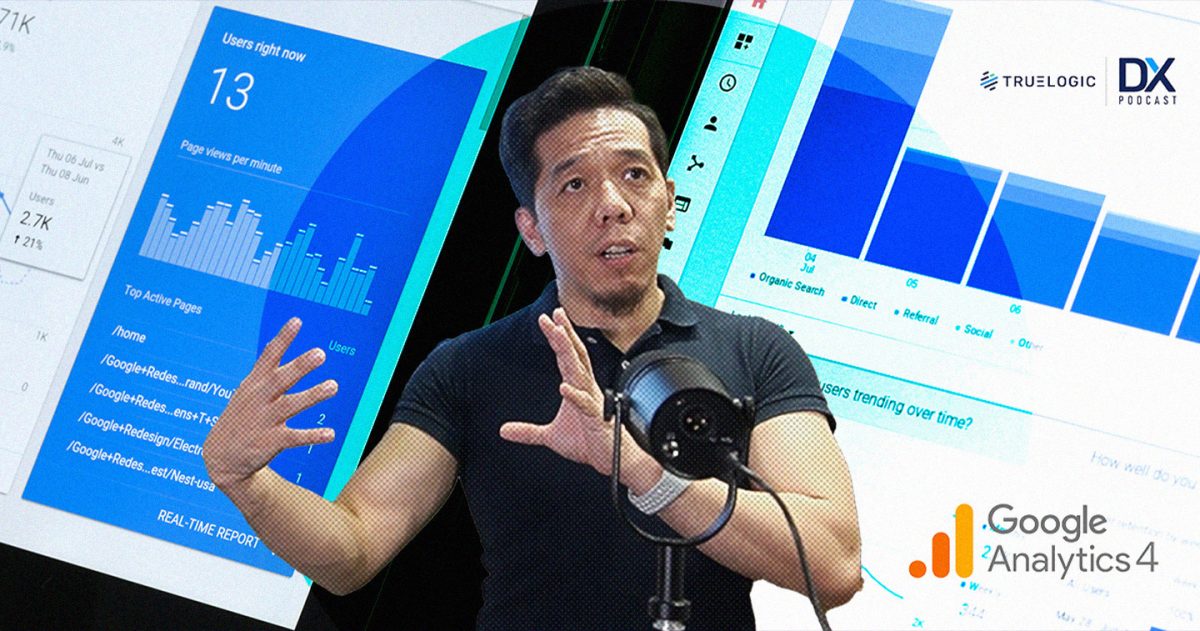MANILA, PHILIPPINES — On July 01, Universal Analytics (UA) ceased recording website data, and Google Analytics 4 (GA4) became the sole method for tracking new data through a user’s Google Analytics account.
GA4 is not a mere redesign of Universal Analytics, it’s a brand-new product. While it offers a lot of the same functionality, it’s also doing things quite a bit differently from its interface and available metrics to how it quantifies the data collected.
Many companies focused on their marketing campaigns may find themselves caught off guard by this transition and the considerable differences between GA4 and UA. Replicating the entirety of their reporting framework may prove challenging for many companies.
Truelogic Managing Partner Bernard “Berns” San Juan explains what’s changing in data tracking in this comprehensive three-part series on Google Analytics 4.
“For digital marketers used to working on their campaigns off of UA data insights, GA4 may prove a lot more intuitively useful over time. And as of 2023, there are around 50 million websites that rely on UA to optimize user experience, audience relevance, and authoritativeness for digital marketing,” Berns said.
“With digitalization only expected to grow, understanding, reintegrating, and implementing digital marketing analytics processes in UA to GA4 sooner can help any online business stay competitive,” he added.
This guide will address your questions and equip you with the information you need to effectively navigate GA4.
What is Google Analytics 4?
Launched in 2020, Google Analytics 4 (GA4) is the latest version of Google Analytics. It brings numerous updates that make it incomparable to its predecessors. This includes enhanced machine learning capabilities and improved data collection tools. GA4 also integrates seamlessly with other marketing platforms such as Google Ads, Google Marketing Platform, and Big Query, enabling users to collect data across all their platforms in one go.
What sets GA4 apart from UA?
The most significant difference between GA4 and UA lies in their approach to data collection. GA4 zeroes in on event-driven data collection, meaning it collects data based on interactions with individual web pages, products, or services rather than page views to understand the user’s behavior. This type of data collection helps businesses visualize data and enables them to create targeted content for their market.
GA4 enhances data collection without the extra effort, thanks to the event count that’s set up on the “Enhanced Measurement” settings. Previously, UA required marketers to manually activate these features.
Additionally, GA4 has more reporting categories compared to UA, giving marketers more data to work with. It also supports other features such as user-centric attribution models, cross-device analysis, and enhanced e-commerce tracking.
Should You Transition To GA4?
Unfortunately, GA4 is here to stay, and you must adapt or sacrifice your digital marketing efforts. Whether you like it or not, UA will no longer receive new data. You can only view new data within GA4.
GA4’s distinct data model makes it a novel platform that marketing teams must learn to master. Take the time to explore GA4’s innovative tracking methods, features, reporting, integrations, and metrics.
Innovative features and integrations
Certain GA4 properties may not integrate with your existing setup. If your business has created a customized setup that caters to your industry, the less chances you can rely on generic guidelines posted on the internet.
Trial and error will likely be a part of your transition, but you can minimize the loss of valuable properties and risks by auditing your system to assess previous and future functionality.
Data transfer
Unfortunately, data cannot be transferred directly from Universal Analytics to Google Analytics. Tracking data must be newly established on a new GA4 property. If you miss this opportunity, we can assist you.
Ongoing development
Google will surely release new updates, features, and improvements over time for GA4. While some of these new updates may address user feedback, it’s best not to rely solely on that.
To make the most out of GA4, SEO agencies may need to adapt their requirements to the platform, and vice versa.
What happens now that you have GA4 all set up for your business website?
Most agencies simply set up GA4, present their findings, and leave it at that. Making it difficult for clients to create actionable steps for their business. However, great SEO agencies don’t stop there.
“Great SEO agencies make it easy for their clients to understand the results of the data analytics tools. They also help clients gain a deeper understanding of the data for their company’s future through insightful creation of business strategies. Well-interpreted data can also equip businesses with the information they need to sustainably grow their products and services,” Berns said.
“Embracing GA4 alongside UA is a step in the right direction for businesses looking for an innovative tracking tool that can provide in-depth reports of user engagement across various devices and platforms. The AI-driven insights also help companies generate new actionable steps according to the data collected,” he added.
Ultimately, measuring your website’s performance through GA4 can help your business maximize its digital assets.
If you’re looking for an approachable team to help you interpret your data and expand your business, Truelogic is a contact form away.